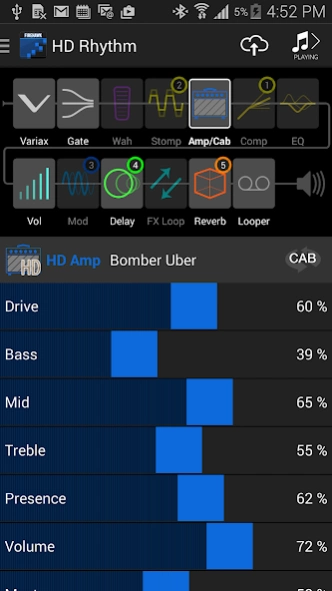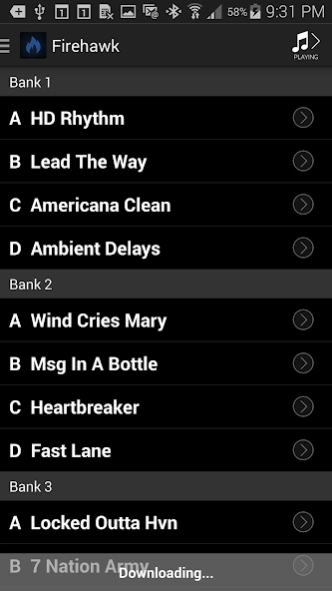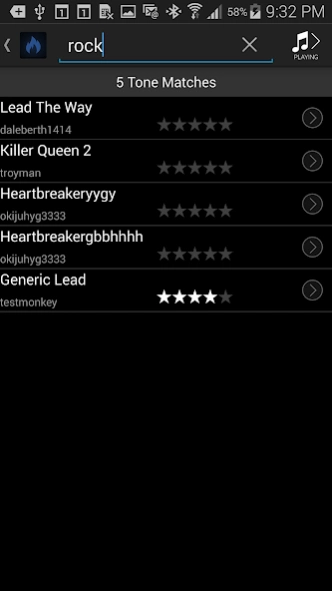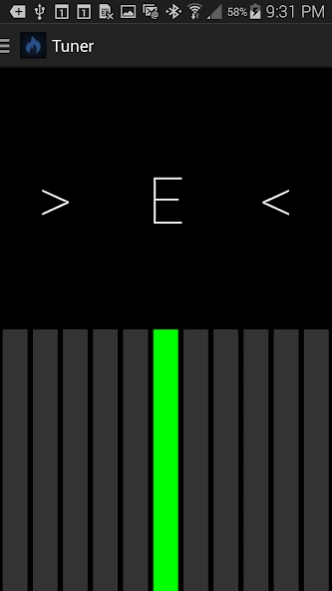Firehawk Remote 1.31.0
Free Version
Publisher Description
Firehawk Remote - Firehawk Remote is the control app for the Line 6 Firehawk FX multi-effect pedal
Firehawk Remote is the control app for the Line 6 Firehawk FX multi-effect pedal, making it easier than ever to create the perfect guitar tone.
From your phone or tablet, you can craft elaborate signal chains, fine-tune hundreds of tone parameters, and connect with a massive online community of guitarists. The Line 6 cloud contains a vast library of tones covering countless genres and thousands of popular songs. You can create, save and recall an unlimited number of presets, so you’ll always have access to the tones you need.
Download it today to view the introductory tutorial and explore the possibilities.
KEY FEATURES
• Take command of the 29 HD Amp Models, 25 HD Effects Models, 78 POD Farm Amp Models, and 95 POD Farm Effects Models in your Firehawk FX.
• Control and configure 8 simultaneous effects
• Remotely control output and playback levels of your Firehawk FX
• Assign effects to colored LED foot switches of your Firehawk FX
• Assign the FX knob and expression pedal to individual effect parameters
• Set and save Line 6 Variax® Parameters to recall the guitar, pickup, and tunings when used with a Line 6 Variax® Standard, or James Tyler Variax®
• Share your tonal creations via Twitter and Facebook
• Controlling a Firehawk FX requires an Android device with SPP (Serial Port Protocol) Bluetooth® capability
About Firehawk Remote
Firehawk Remote is a free app for Android published in the Audio File Players list of apps, part of Audio & Multimedia.
The company that develops Firehawk Remote is Line 6. The latest version released by its developer is 1.31.0.
To install Firehawk Remote on your Android device, just click the green Continue To App button above to start the installation process. The app is listed on our website since 2018-05-25 and was downloaded 126 times. We have already checked if the download link is safe, however for your own protection we recommend that you scan the downloaded app with your antivirus. Your antivirus may detect the Firehawk Remote as malware as malware if the download link to com.line6.firehawk is broken.
How to install Firehawk Remote on your Android device:
- Click on the Continue To App button on our website. This will redirect you to Google Play.
- Once the Firehawk Remote is shown in the Google Play listing of your Android device, you can start its download and installation. Tap on the Install button located below the search bar and to the right of the app icon.
- A pop-up window with the permissions required by Firehawk Remote will be shown. Click on Accept to continue the process.
- Firehawk Remote will be downloaded onto your device, displaying a progress. Once the download completes, the installation will start and you'll get a notification after the installation is finished.